Part 1 - Create a Project
1. Open Vehicle Spy and Access C Code Interface:
After logging in, open the C Code Interface by selecting Scripting and Automation> C Code Interface.
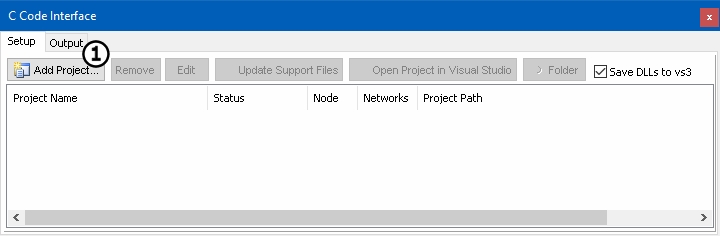
2. Add a Project:
A new project is added by selecting Add Project (Figure 1:![]() ) and then selecting New Project. Name the project and give a short description of the project (Figure 2). When done click on OK. Visual Studio should open with the new project created.
) and then selecting New Project. Name the project and give a short description of the project (Figure 2). When done click on OK. Visual Studio should open with the new project created.
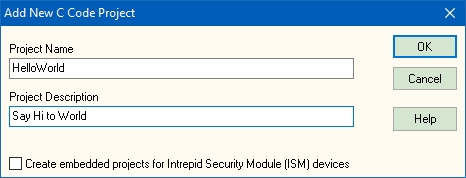
3. Build and Run:
In Visual Studio, build your project. When done, start Vehicle spy. The Output tab should show Another Second happened about every second. This text is coming from the C Code. In Visual Studio the main project file is called SpyCCode.c. The Spy_Main function is the one creating this string. Try changing the text to Hello World of Vspy!. Remember to stop Vehicle Spy and recompile for changes to take effect.