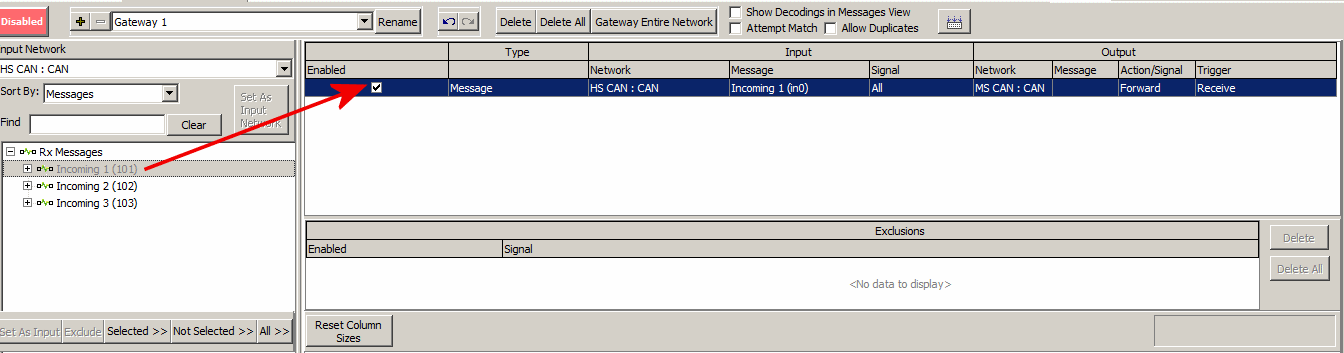Tutorial - Gateway Builder - Part 3 - Add Messages to Gateway Builder
Open the Gateway Builder:
Set the Correct Input and Output Networks:
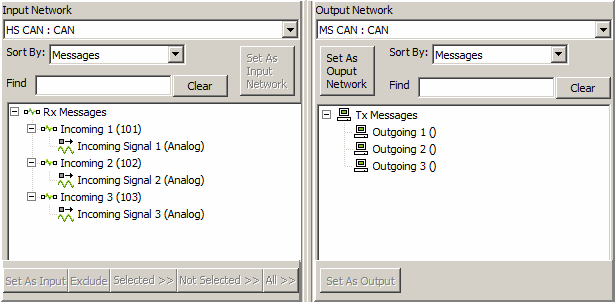
Select Messages to Add to the Gateway: