Data Analysis: Channel Value Pane
The Data Analysis Channel Value Pane can toggle plotter channels on/off and show channel specific measurements. It is an adjustable window pane located to the right of the plotter as shown in Figure 1. The entire pane can be toggled on and off using the "Show" main menu item.
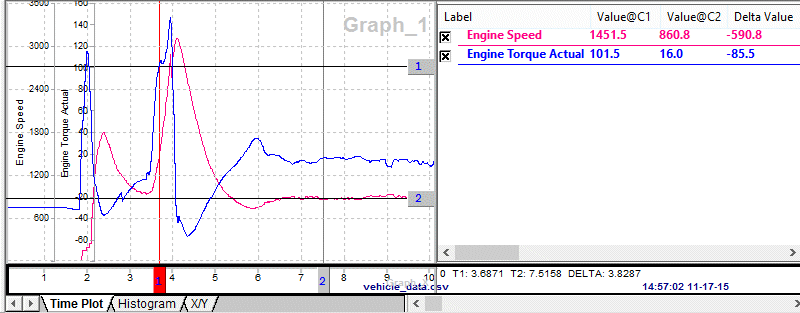
The Channel Value Pane lists all channels selected from the Tool Dialog. Click a channel checkbox to toggle the plotter display of that channel on and off. The channel measurement columns (Table 1) can be enabled on the Graph Legend tab on the Plotter Options window. Open the window by selecting "Options" from the right click menu or the "Configurations" main menu. Each column header in the channel list can be clicked to sort the column A-Z or Z-A. Also, the measurement columns can be rearranged by dragging and dropping their column headers to desired locations.
Table 1: Channel Value Pane Measurements
Arb ID
Arbitration ID of the message that the channel (signal) came from.
AvgRate
Average delta time between timestamps for the data set located between the cursors.
Delta Value
Difference in y-axis values between the cursors. (Value@C2 - Value@C1)
DST J1939
J1939 Destination of the message that the channel (signal) came from.
File Indx
Index assigned to selected data files. Index value corresponds with the number on the data file tabs in the Tool Dialog.
Max
Maximum y-axis value between the cursors.
Mean
Mean y-axis value between the cursors.
Median
Median y-axis value between the cursors.
Min
Minimum y-axis value between the cursors.
No. Points
Total number of points in the channel's data set.
PGN J1939
J1939 Parameter Group Number of the message that the channel (signal) came from.
Prod
Multiplied product of all y-axis values between the cursors.
Rate
Delta time between timestamps.
SRC J1939
J1939 Source of the message that the channel (signal) came from.
StdDev
Standard deviation of all y-axis values between the cursors.
Sum
Sum of all y-axis values between the cursors.
Type
TBD
Value@C1
Y-axis value of channel at cursor #1.
Value@C2
Y-axis value of channel at cursor #2.
XValue@C1
X-axis value of cursor #1.
XValue@C2
X-axis value of cursor #2.
There is an extensive right mouse menu while hovering over the Channel Value Pane. The right mouse menu selections are straightforward, but more help is available for the Create calculated channel selection.