ECU A2L Import Options
This dialog allows the user to fine-tune the import of an A2L file into a new or existing ECU.
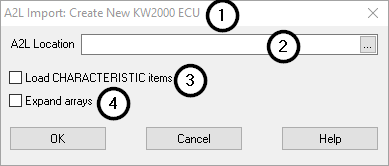
The title bar (Figure 1:
 ) indicates what is happening. Here you will see if you're importing an A2L into an exsiting ECU, or if you are creating a new ECU.
) indicates what is happening. Here you will see if you're importing an A2L into an exsiting ECU, or if you are creating a new ECU.A2L Location: the full path to the A2L file you want to import. Click the elipsis (...) button to open a file picker dialog. (Figure 1:
 )
)Load CHARACTERISTIC items (Figure 1:
 ) checkbox: Check this box if you want to import CHARACTERISTIC data elements from the A2L file as well as MEASUREMENT data elements. CHARACTERISTIC data elements are typically multi-dimensional values that are used for calibration, while MEASUREMENT data elements are typically intended for data acquisition. This setting will be remembered for future imports.
) checkbox: Check this box if you want to import CHARACTERISTIC data elements from the A2L file as well as MEASUREMENT data elements. CHARACTERISTIC data elements are typically multi-dimensional values that are used for calibration, while MEASUREMENT data elements are typically intended for data acquisition. This setting will be remembered for future imports.Expand arrays (Figure 1:
 ) checkbox: Check this box if you want to expand arrays or MATRIX data elements from the A2L file. If there was a MEASUREMENT data element that was specified as a MATRIX with 1000 items, checking this box would create 1000 individual items for data collection. With the box unchecked, only the first element will be created. This is a way to reduce the size of the channels list if you have a lot of array-type items that you're not interested in. This setting will be remembered for future imports.
) checkbox: Check this box if you want to expand arrays or MATRIX data elements from the A2L file. If there was a MEASUREMENT data element that was specified as a MATRIX with 1000 items, checking this box would create 1000 individual items for data collection. With the box unchecked, only the first element will be created. This is a way to reduce the size of the channels list if you have a lot of array-type items that you're not interested in. This setting will be remembered for future imports.