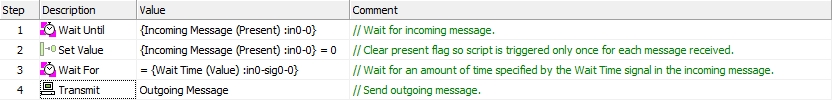Script Type Function Block Command: Wait Until
Command Description
This command causes the function block script to wait until a specified condition evaluates as True, or optionally, until a maximum wait time has been reached.
Value Field Parameters
Double-click the Value field to bring up the dialog box shown in Figure 1.
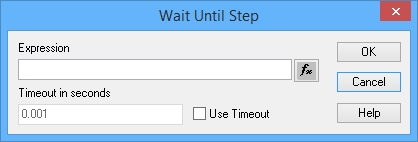
Expression
Press the ![]() button to launch the Expression Builder, where you can craft the expression to be used for this command.
button to launch the Expression Builder, where you can craft the expression to be used for this command.
Any conditional expression can be entered. For example, you can have a script wait until a particular signal value is seen in a specific message. Message properties are also commonly used here, such as the Present flag, as we'll see in the example below.
Timeout in seconds / Use Timeout
In some situations an expression in a Wait Until command may never evaluate as True, or it may take more time than is desired. To limit how long the script waits in a particular step, you can specify a timeout value in seconds. Vehicle Spy will wait for the selected expression to evaluate as True, but only up to a maximum of the specified timeout interval. If that figure is exceeded, then the script will continue despite the expression being False.
To use this feature, enter a length of time in the Timeout in seconds box, and check the Use Timeout box. If the box is not checked, the Timeout in seconds value will be ignored, and the script will only continue if the expression evaluates as True.
Example
Figure 1 shows a typical use of the Wait Until command: pausing a script until the arrival of a particular message before proceeding, by waiting for its Present flag to be set to True by Vehicle Spy. Notice that step 2 resets the Present flag, which ensures that steps 3 and 4 only occur once for each copy of Incoming Message that arrives.