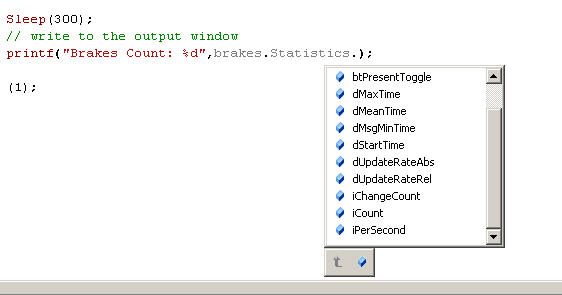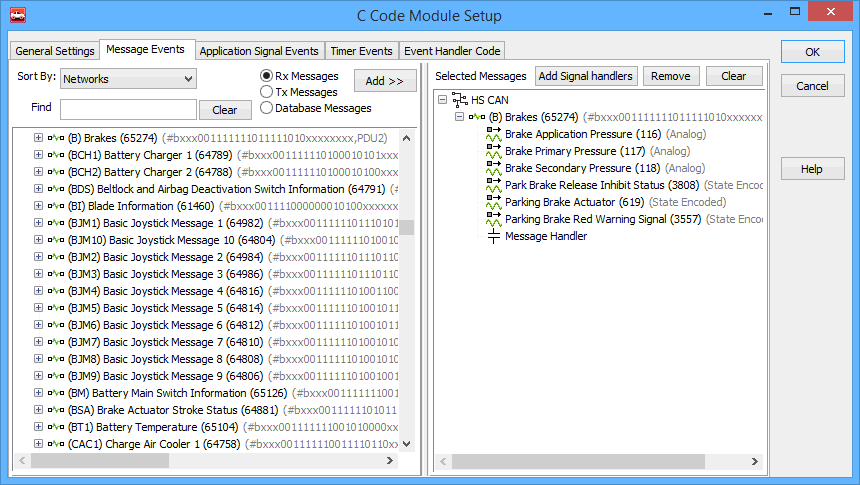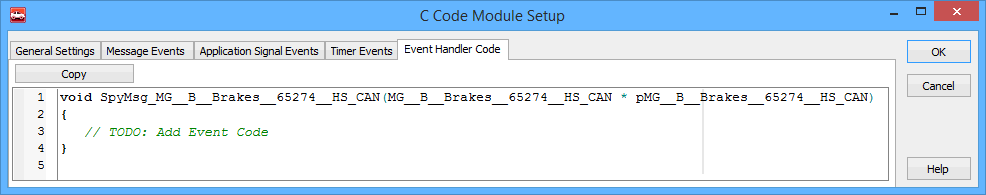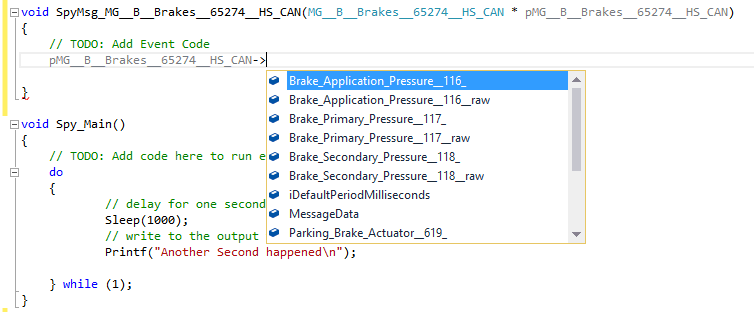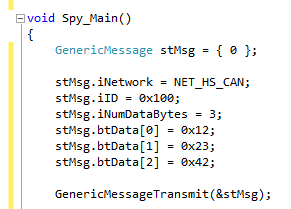Functions and Events: Message Objects
All message objects in the Receive, Transmit, and Database tables are represented by message structures. Since this is C the structures are empty by default. To use them you must initialize them by calling an init function. All of these functions and structs are defined in the vspy.c/.h files. For event messages the generated C code calls the init function and passes you a pointer to the structure already filled. The names of the message structures are the same as the message names with a prefix. For database messages, the prefix is "DB_". This prefix helps to quickly find the message you want with the intellisense features of Visual C++. Receive messages defined in the message editor have the prefix "MG_". Transmit messages defined in the messages editor have the prefix "TX_". All functions related to the structure have the same name as the struct except they have a description of the function appended to them. Currently, there are 3 functions: Init, ClearStats and Transmit. Init sets up the structure and Transmit sends it out on the bus. ClearStats clears the statistics associated with the message. _Init - Fill the message with the current values including statistics. _Transmit - Transmits the message. (will return 0 if there was no room in the transmit buffer - otherwise returns one) _ClearStats - Clears the statistics associated with the message. For Transmit messages defined in the transmit table, there is an additional transmit API called _TransmitFast(). This API transmits the message as defined in the transmit table - you do not have to declare a message struct to do so. Finally, the events for the transmit message when the message has been sent successfully (this means the message you transmitted was received back from the hardware). The generic message is a message that is not defined by the database. You can use this structure to generate a message not defined in the messages editor or database. A description of each part of the struct appears in Table 1. All messages have these properties - database messages also have these properties too. The GenericMessageTransmit() function allows you to transmit any generic message. Database, Transmit and Receive messages all contain a Statistics structure. This structure is filled in during event functions or when you call the _Init() function. These stats can be cleared using the ClearStats api. These stats are very useful for certain types of tests such as message presence or jitter. If a message is associated with a transport layer (ISO15765 or J1939) the event for the message will be called when the entire data packet is received. Messages which are associated with a transport layer have a larger data section than the GenericMessage. Transmission of long messages is only supported for messages defined in the transmit spreadsheet.
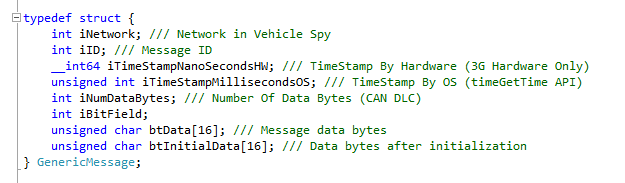
Table 1: Generic Message Properties
iNetwork
Index indicating the network for the message.
iID
ID of the message.
iTimeStampNanoSecondsHW
Timestamp of the hardware in nanoseconds. (only valid if hardware is used)
iTimeStampMillisecondsOS
Timestamp of the message in milliseconds. (OS timestamp timeGetTime() API)
iNumDataBytes
Number of data bytes in the message. (DLC)
iBitField
This integer bitfield indicates message attributes. For All Received Messages...
For Messages Received/Transmitted with the CAN Protocol...
btData
Data array of message data.
iDefaultPeriodMilliseconds
The default period for the message if there is one.
Table 2: Message Statistics with Transmit, Database, or Message Objects
Statistic Name
Data Type
Description
btPresent
unsigned char
If the message was received once this will be one.
btPresentToggle
unsigned char
Toggles from zero to one every time message is received.
btMultiFrameComplete
unsigned char
This is one if the multiframe sequence has happened and is complete.
dUpdateRateRel
double
The periodic update rate in seconds.
dUpdateRateAbs
double
The absolute update rate in seconds.
iPerSecond
int
How many messages per second are coming out.
iCount
int
Count of how many messages have come out.
iChangeCount
int
Count of how many times a message changed.
dStartTime
double
The time difference between the first two times this message was sent.
dMsgMinTime
double
The minimum time difference between two consecutive messages.
dMaxTime
double
The maximum time difference between two consecutive messages.
dMeanTime
double
The average time difference between all messages.